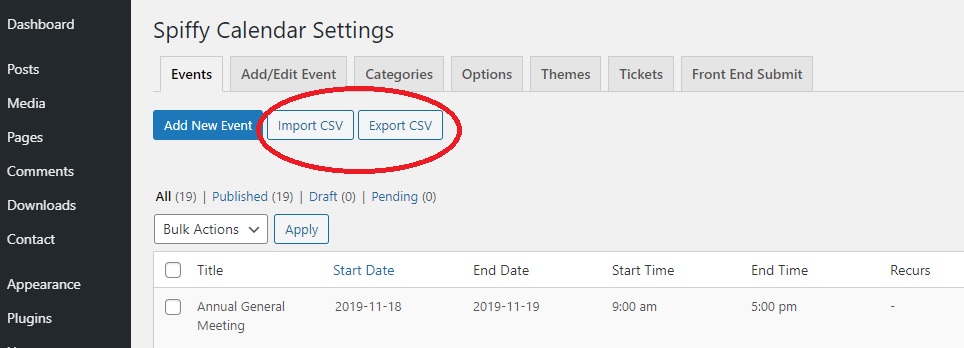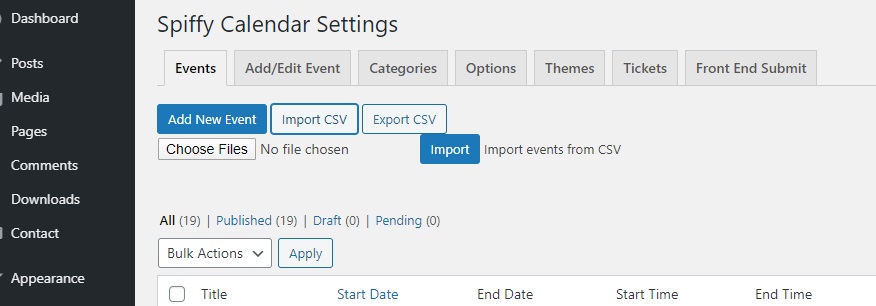The ability to export and import events to a comma separated values (CSV) file is a bonus feature.
Export
On the Manage Events tab, click the "Export CSV" button. The file will download to your device and be named with the current date.
Import
On the Manage Events tab, click the "Import CSV" button. This will open the dialogue to upload your CSV file containing your new events.
The first line of the import file must contain the event column titles, and include at the least an event_title field. The full supported field list can be obtained by exporting a CSV file and viewing the first line. You do not need to specify most of the columns. Columns that are excluded will be set to their appropriate default values on import.
Notes on import:
- If an event_id column is included on an import, it will update the existing event with a matching event_id. If there is no existing event with that id, a new event will be inserted with a newly assigned id value.
- Images must already exist in the media library. If they do not, they will be removed from the inserted event.
- If an author is specified, it must match an existing author. If not, the author will be changed to the user performing the import.
- If a category is specified, it must match an existing category. If it doesn't it will be changed to category 1.
- If the imported event details are incorrect in any way, a message will be displayed giving details about the error. The error checking is identical to the checks performed when manually adding or editing an event.
Event Recurrence
Values for the event_recur field are:
- S single events
- W weekly
- M monthly (by date). Example: the 3rd of each month
- U monthly (by day of week). Example: the first Friday of each month
- Y yearly
- D custom days
Full Event Field List
The following list identifies the event fields available for CSV import and sample values for a weekly event that repeats 2 times.
event_id - leave blank to insert a new event
event_begin - 2020-12-10 (yyyy-mm-dd)
event_end - 2020-12-10 (yyyy-mm-dd)
event_title - Example Event
event_desc - This is the event description.
event_time - 8:00:00
event_end_time - 17:00:00
event_recur - W
event_repeats - 2
event_hide_events - F
event_show_title - F
event_author - 3
event_category - 4
event_link - https://example.com
event_image - https://example.com/wp-content/uploads/2020/12/imagename.jpg
event_recur_multiplier - 1
event_all_day - F
event_location - This is the location. I want to include the google map too.
event_link_location - T
event_status - P