For an alternate ticket selling solution, please visit Selling Tickets to your events.
CampTix integration is available as a bonus add-on. The CampTix plugin is written by the WordPress team, and is described as "an easy to use and flexible event ticketing plugin created by WordCamp.org. Allow visitors to purchase tickets to your online or offline event, directly from your WordPress website."
The CampTix plugin provides some nice ticketing features:
- Multiple tickets and attendees forms
- Coupon codes for discounts
- Mass e-mail attendees
- Export attendees data into CSV or XML
- Public attendees list
- Revenue reports and summaries
- Refund purchased tickets
The integration to Spiffy Calendar consists of the following additional features:
- link one or more tickets to a Spiffy Calendar non-recurring event
- a new widget to show the order form for all tickets linked to Spiffy events, filterable by category
- a new shortcode to show the order form for all tickets linked to Spiffy events, filterable by category
Configuration
- The CampTix plugin must be installed and configured.
- The Spiffy Calendar bonus add-ons must be installed and enabled.
- On the Spiffy Calendar > Tickets settings page, configure the checkout page to use. This page must contain the [[camptix]] shortcode.
- Create a non-recurring event.
- Create a ticket and select your Spiffy event in the Event Link on the Ticket edit page.
- Add the [[spiffy-camptix]] shortcode or widget somewhere on your site.
Linking one or more tickets to a Spiffy Calendar non-recurring event
When editing a CampTix event, a new option "Event Link" will be displayed below the Availability box. This provides a drop-down list of the non-recurring Spiffy events available to be linked to the ticket. You may link several tickets to one event, to allow different prices for adults and children, early bird and late pricing, and so on.
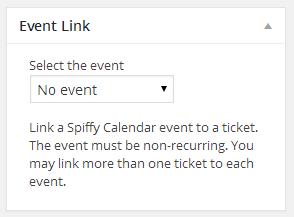
The Spiffy ticket order form
You can display an order form for your Spiffy event tickets using either a shortcode or widget. The order form may be filtered by category. It will list all active tickets, allow you to select a quantity for each ticket, and link to the CampTix checkout page for the purchase.
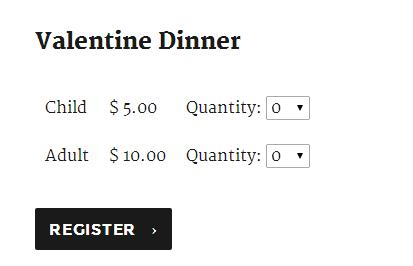
Sample Order Form
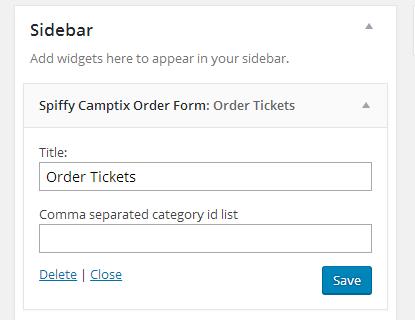
Order Form Widget
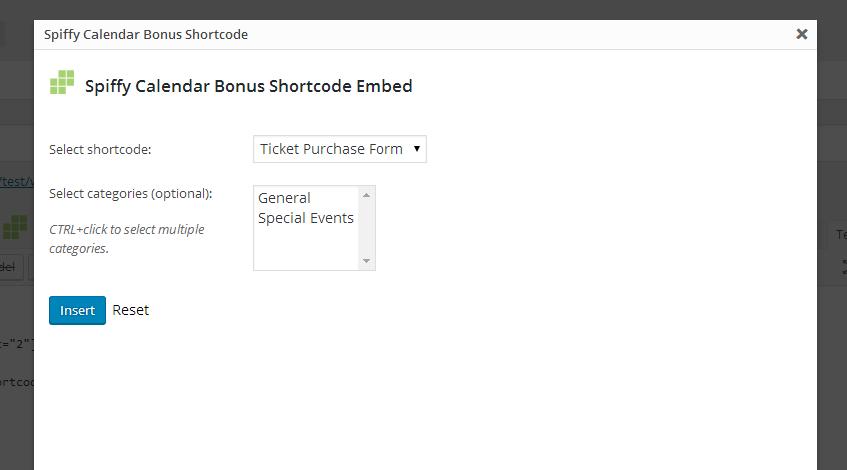
Order Form Shortcode Embed
You may also insert the shortcode manually, using the following format [[spiffy-camptix cat_list="1,2"]], where cat_list is the optional category id list.
