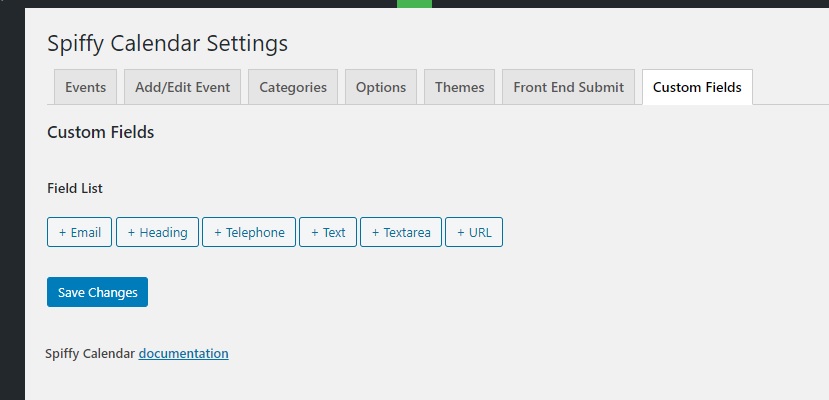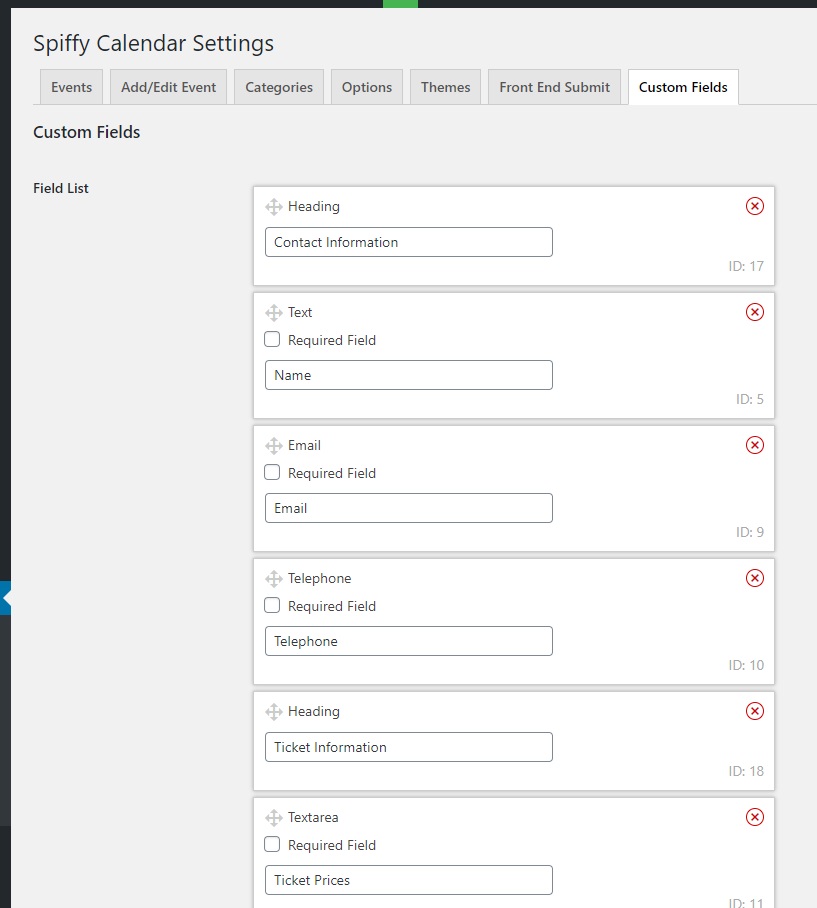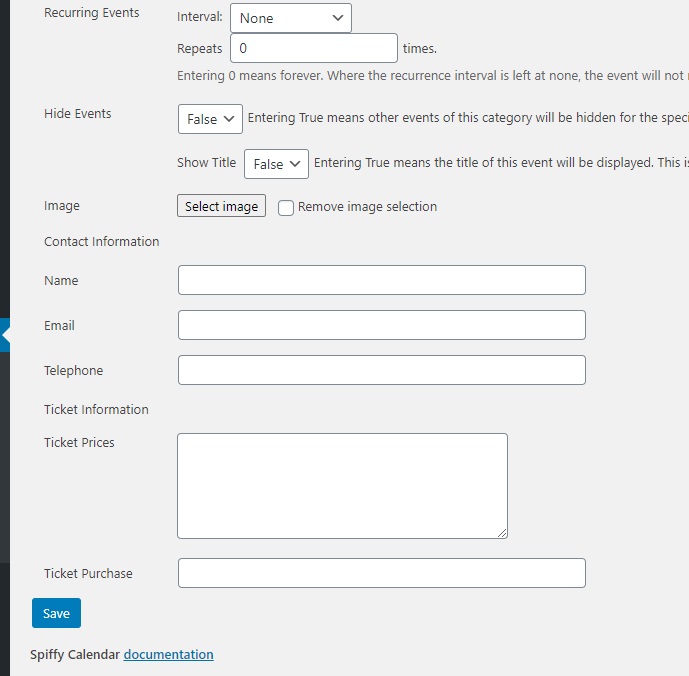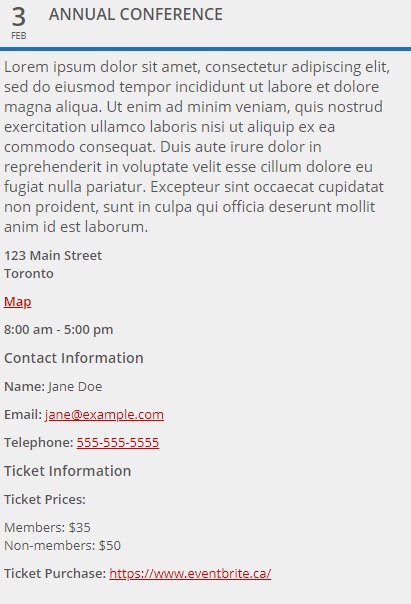Add your own custom fields to your events. The Custom Fields setting page provides several field choices, with drag-and-drop ordering.
Click on the desired field and set a label.
Create a group of fields, preceded by a heading. The heading will be displayed if any of the following group of fields are not blank.
The custom fields will be displayed on the "add event" admin page, the front-end submit form and everywhere an event is displayed on the front end.
Sample column event: